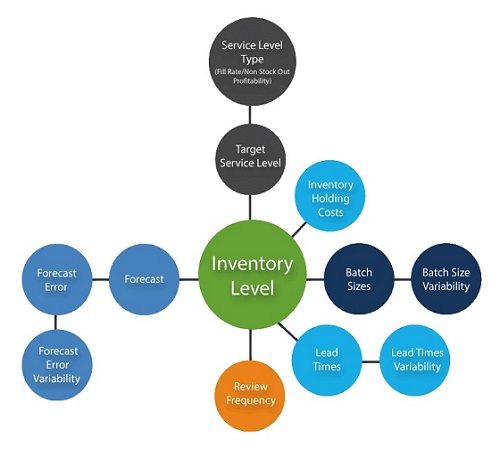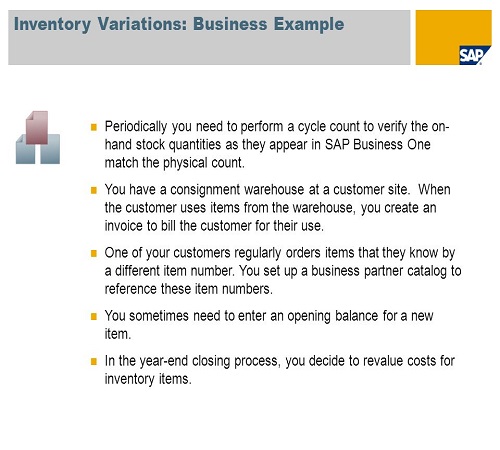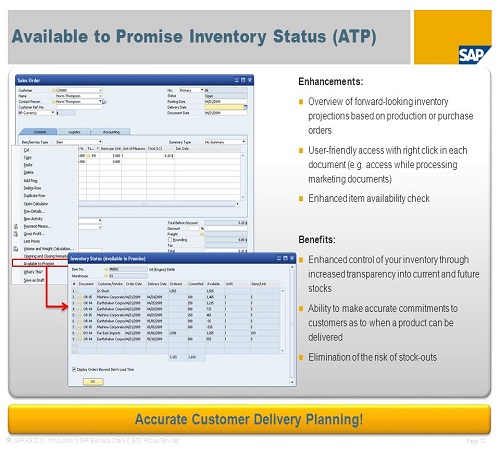Inventory Management
Use the Inventory module to optimize inventory management, including the following:
- Managing item master data records
- Working with serial and batch numbers
- Managing Inventory transactions, including goods receipts, goods issues, inventory transfers, initial item quantity settings, and inventory counts
- Managing price lists, including period and volume discounts, and special prices
- Working with the pick and pack process
- Generating inventory-related reports
Item Master Data
SAP Business One lets you to manage all items that you purchase, manufacture, sell, or keep in inventory. Services can also be defined as items, although they are only relevant for sales. For each item, you enter the data relevant for a particular area in SAP Business One, which uses this data for purchasing, sales, production, warehouse management, accounting, and services.
You use the Item Master Data window to add, update, search, and maintain item data. This window lists all the items in your company. You can choose Go to in the menu bar to access the following options in SAP Business One:
- New Activity
- Alternative Items
- Business Partner Catalog Numbers
- Bill of Materials
- Related Activities
- Inventory Posting List
- Items List
- Serial Numbers Transactions Report
- Batch Numbers Transactions Report
- Inventory Status
- Available-to-Promise
Item Management
From the SAP Business One Main Menu to manage the following SAP Business One functions:
- Managing Serial Numbers
- Managing Batch Numbers
- Define Alternative Items
- Defining Default Business Partner Catalog Numbers
- Global Update to Business Partner Catalog Numbers
- Changing the Valuation Method
Inventory Transaction
In the SAP Business One Main Menu, Inventory Transactions can be chosen to manage the following SAP Business One functions:
- Goods Receipt
- Goods Issue
- Inventory Transfer
- Inventory Opening Balances, Inventory Tracking, and Inventory Posting
- Cycle Count Recommendations
- Inventory Revaluation
Price Lists
SAP Business One lets you create different price lists for items, giving you the flexibility to offer your customers customized prices.During the creation of sales and purchasing documents, SAP Business One derives item prices directly from a price list that is linked to a business partner. This price list can be linked by default from the business partner's group or from the business partner's payment terms, or can be selected manually in the business partner master data. When you add a business transaction for a business partner, the price of the item is determined by the assigned price list.
When you initialize SAP Business One, you define data for business partners, business partner groups, and payment terms, as well as the price lists for customers and vendors. This data is revised and modified over the course of time, resulting in price information used in sales and purchasing that is always up to date.
SAP Business One provides 10 default price lists. You can use from any to all 10 of them. You can define new price lists and delete existing ones. You can also link different price lists to one another using multiplication factors. In each price list you can define up to three prices with different currencies for each item. In addition, you can set different prices for each of the item's units of measurement (UoM). Maintaining different price lists for items makes it possible to set special prices and quantity-dependent discounts in each one, thereby letting you offer your customers customized prices.
You can choose for items with no price to be removed from the database level by selecting the Remove Unpriced Items from price list Database checkbox in general settings. For more information about this setting, see General Settings: Pricing Tab
In SAP Business One, you define prices for items in price lists. A price list can be assigned to a business partner through his business partner group or his payment terms.
Pick and Pack
Pick and Pack in SAP Business One lets you automate the processing of sales orders and A/R reserve invoices in an orderly way, from the creation of pick lists up to packing items for shipment with delivery documents.
- The Pick and Pack process includes the following procedures:
- Creating a pick list from open sales orders and/or A/R reserve invoices
- Picking items according to a pick list
- Packing items for shipment
- Creating delivery and A/R invoice documents
Inventory Reports
The inventory reports enable you to display information about items and their inventories, as well as the valuation of the inventories. You can:
Generate a list of all the items defined in the system (active and inactive), as well as information about the items such as last prices and serial/batch information
- Create a list of inventory postings
- Analyse the inventory situation for items or display the inventories of items in each warehouse
- Start a valuation for warehouse inventory